netgraphp -hshows some help
netgraphp some.host.in.my.net > /tmp/my_net.dotCreates a graphviz dot file.
netgraphp -c my_secret_snmp_community some.host.in.net > /tmp/net.dotUses a custom SNMP community to traverse your network.
netgraphp my_switch.net | dot -Tpng -o /tmp/my_net.pngUses graphviz dot to create a png file. The network topology will probably look best if you give switches as commands on the command line.
netgraphp my_switch.net | dot -Tpng -Gdpi=75 -o /tmp/my_net.pngCreates a slightly smaller png file.
netgraphp -d switch1.net switch2.net | dot -Tpdf -o /tmp/my_net.pdfStrips domain name from host names and uses graphviz dot to create a .pdf file.
netgraphp -t 2000000 my_switch.net | dot -Teps -o /tmp/my_net.epsIncreases SNMP timeout to 2s for a slow network and uses dot to create eps.
#!/usr/bin/php |
| Q: | Why can't I see my host X in the generated image? |
|---|---|
| A: | To be shown, both X and the device at the
other end of the network cable must support LLDP. Also, at least
one of the devices need to provide LLDP information by SNMP and
this SNMP server must have been found as an argument to the command
line or by traversing other SNMP servers providing SNMP
information. Traversing of SNMP servers will only be successful if
it is possible to resolve the SysName provided by LLDP.
|
| Q: | Why is one of my devices marked gray in the graph? |
| A: | That device does support LLDP but did not
provide any SNMP information, all information about that device was
provided by its neighbor. This also means that other devices beyond
that device might be hidden as the SNMP traverse stops there.
|
| Q: | Why isn't the link speed shown at one of my network connections. |
| A: | Both ends of that network link did provide SNMP information about the link speed, but they didn't provide the same speed. As least one of those given speeds must be wrong and we don't want to risk presenting any wrong results. |
From the CHANGELOG:
Date Version Comment
------------------------------------------------------------------------------
07/4 2023 1.0.1 Fixed support for onyx switches which messes with mac
address for connection identification and reorders ports.
Windows 10 machines are now shown as different machines
even though their LLDP does not tell anything about
machine name.
29/8 2020 1.0.0 First stable release
Avoiding bug from LLDP messages without SysDescr
Trying to show Win10 machines even though their LLDP
messages are broken
Experimental identification of Zyxel switches
Fixed "Unknown OS" for some machines lacking lldp
Fixed bug in detecting broken mac addresses from snmp
28/1 2017 0.9.0beta First public release
|
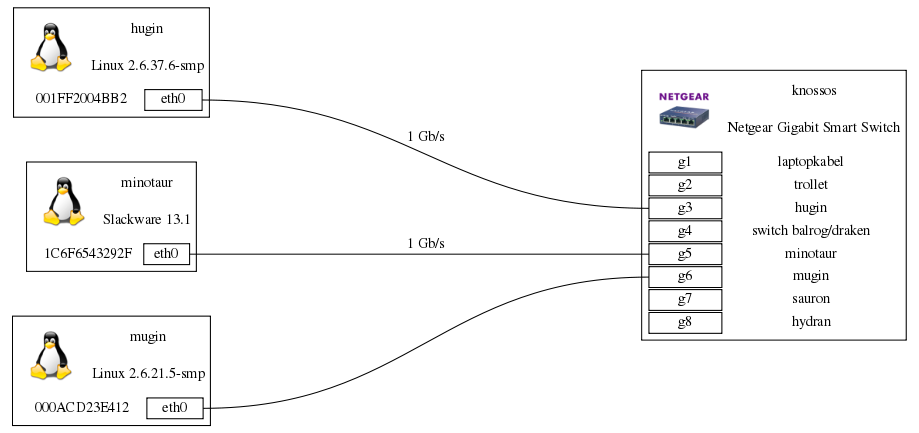
Current stable release is version 1.0.1, it is available from
SourceForge download.
The md5sum of netgraphp-1.0.1.tar.gz is 4d69855d7dcd084d115240d6a2974633
Release version 1.0.0 is available from
SourceForge download.
The md5sum of netgraphp-1.0.0.tar.gz is 628571e7b8f845f9e26a1f8f1d5fc72d
Release version 0.9.0beta is available from
SourceForge download.
The md5sum of netgraphp-0.9.0beta.tar.gz is c62bacab88806b765cf3c94da0bda231
It is possible to get the latest development files with the following subversion command:
svn checkout svn://svn.code.sf.net/p/netgraphp/code/trunk netgraphp-code